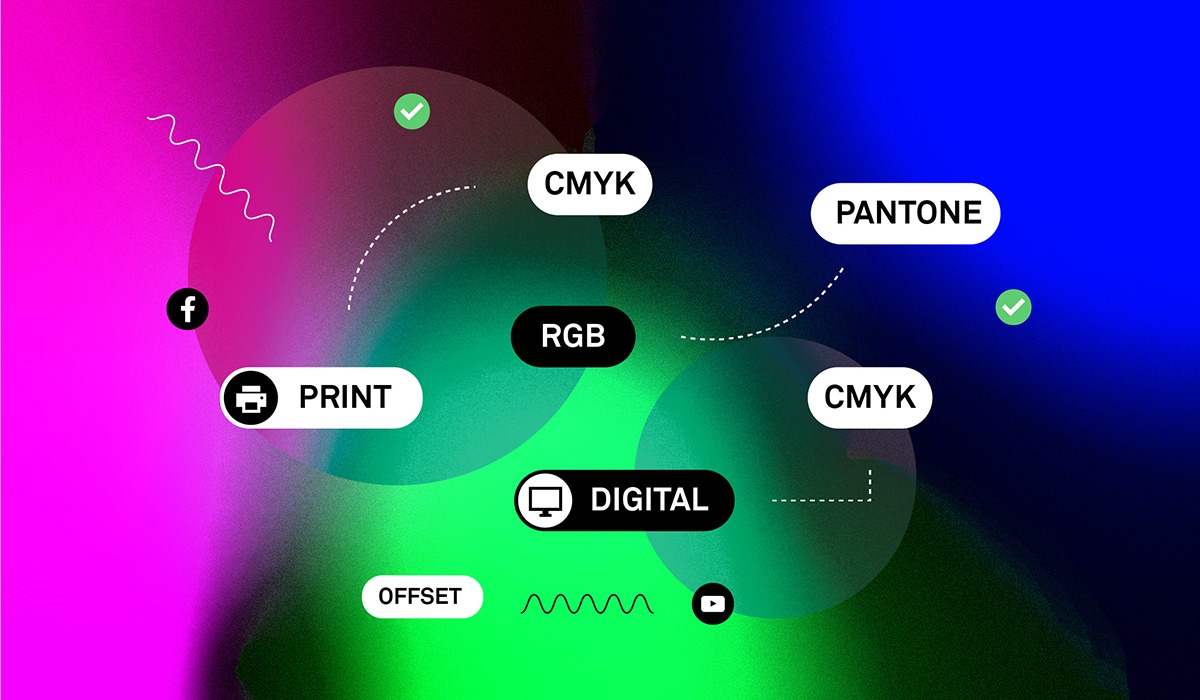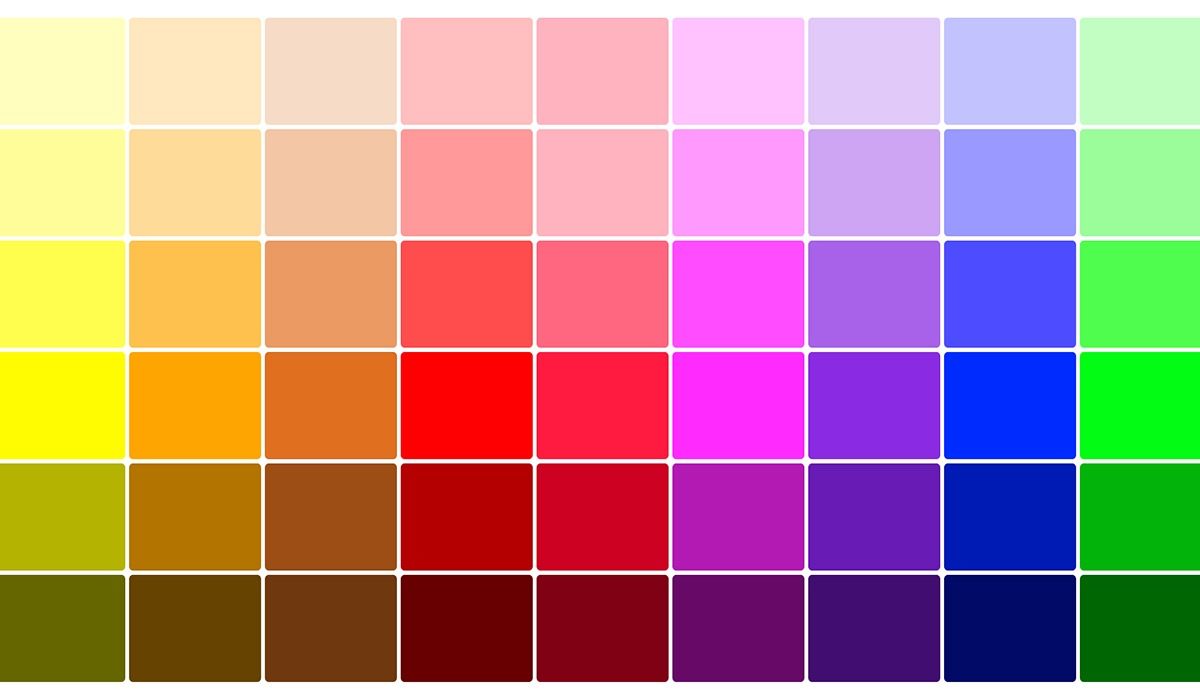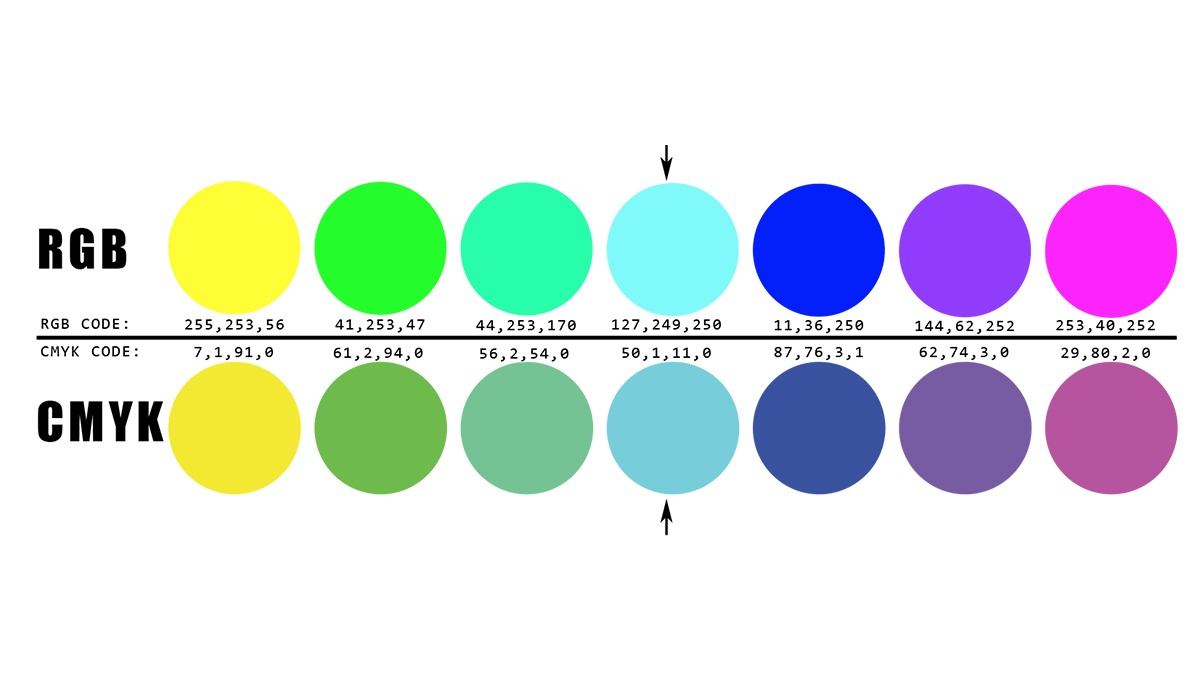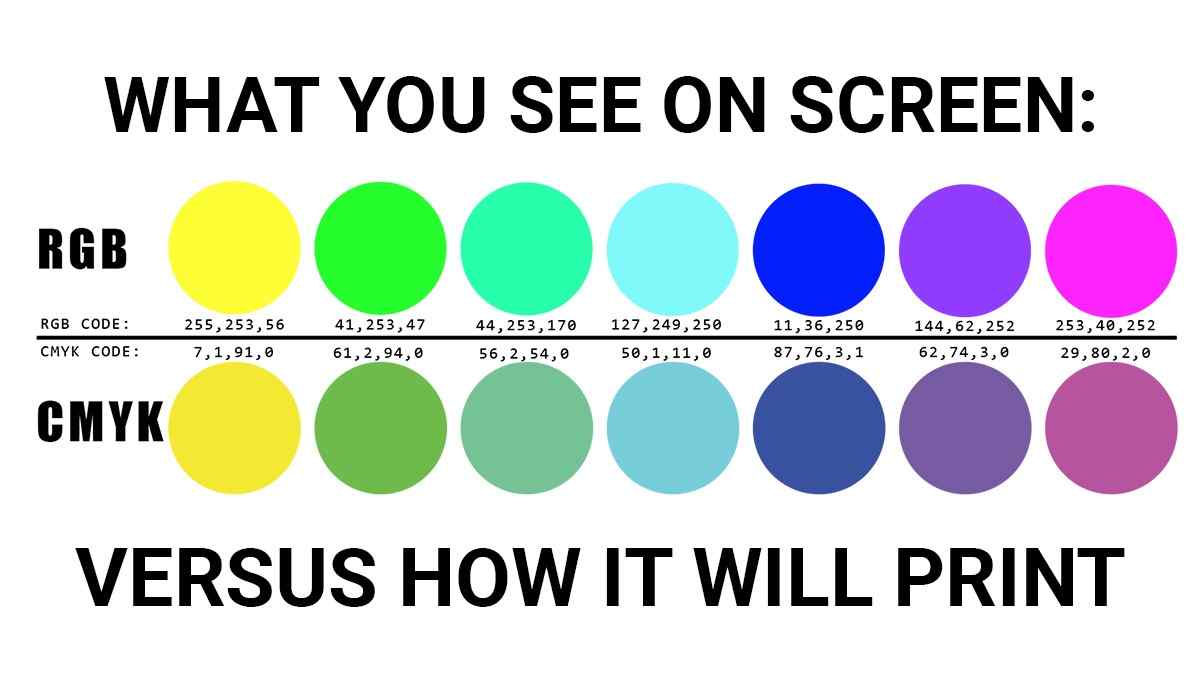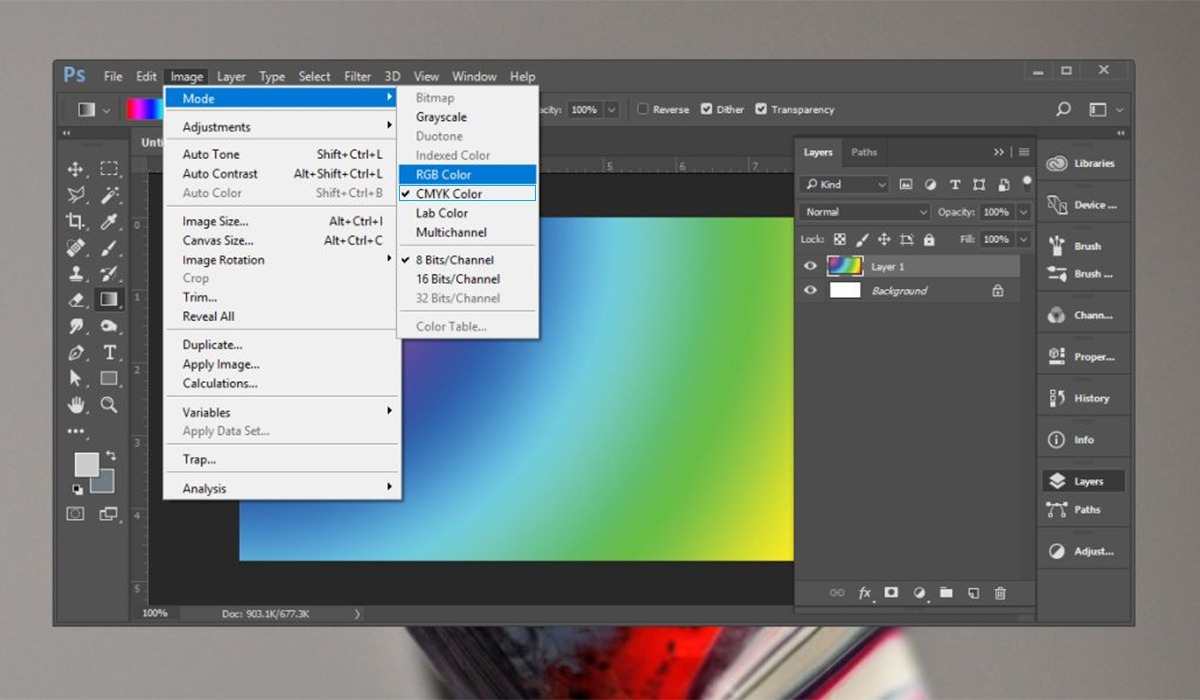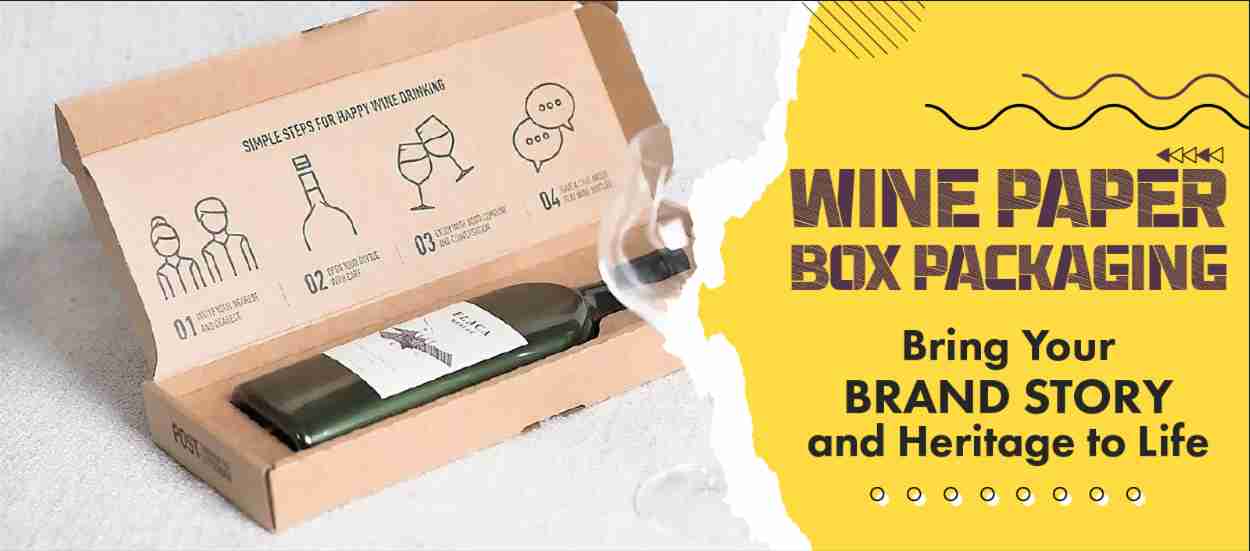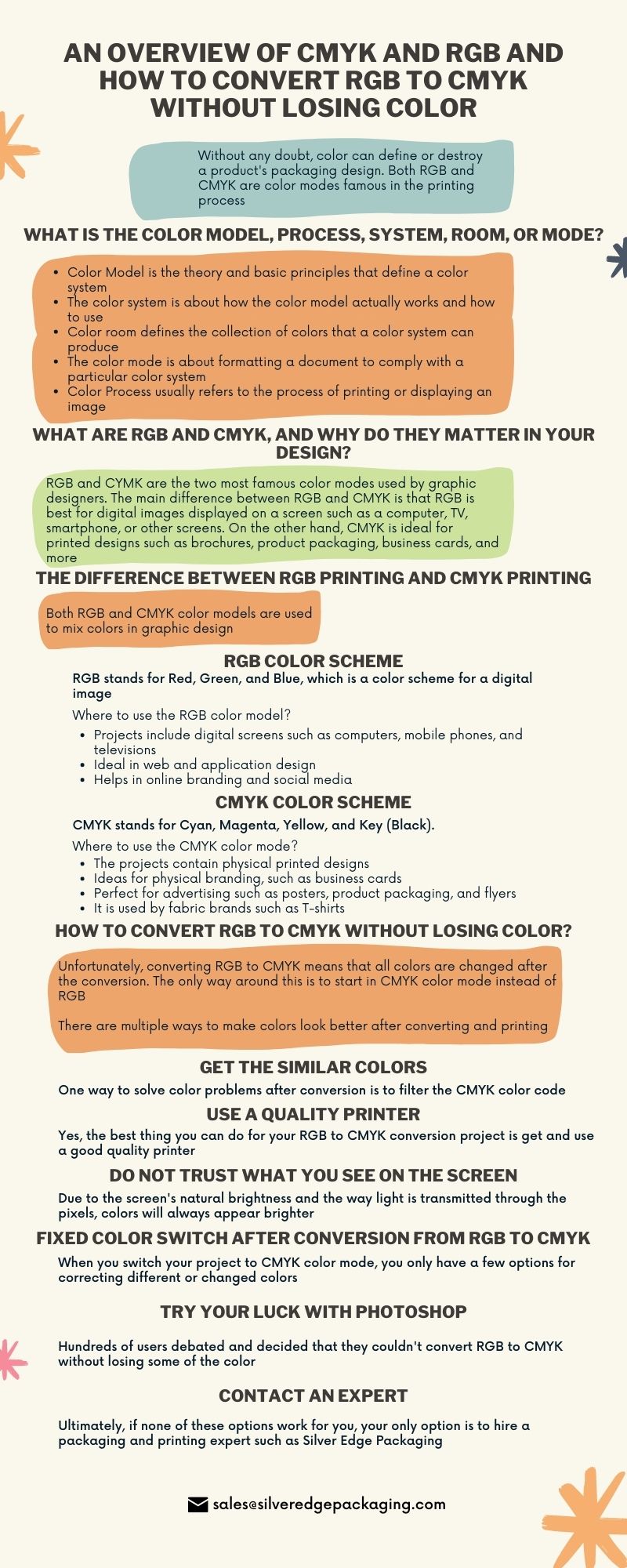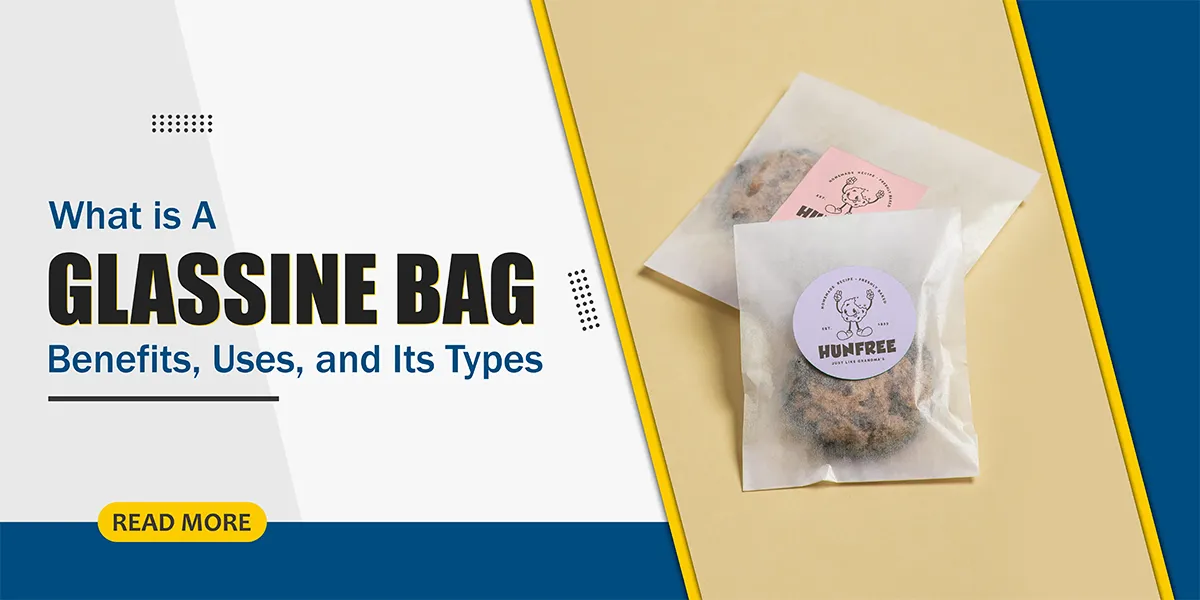Without any doubt, color can define or destroy a product’s packaging design. Both RGB and CMYK are color modes famous in the printing process. However, deciding which one to use depends on the decisions you need to make before printing your packaging design. To help you decide better, here is an overview of CMYK and RGB and how to convert RGB to CMYK without losing color.
What Is the Color Model, Process, System, Room, Or Mode?
Some of these terms are used interchangeably. To clear up your confusion, here are some basic definitions of what they mean.
- Color Model is the theory and basic principles that define a color system
- The color system is about how the color model actually works and how to use
- Color room defines the collection of colors that a color system can produce
- The color mode is about formatting a document to comply with a particular color system
- Color Process usually refers to the process of printing or displaying an image
What Are RGB and CMYK, and Why Do They Matter in Your Design?
RGB and CYMK are the two most famous color modes used by graphic designers. The main difference between RGB and CMYK is that RGB is best for digital images displayed on a screen such as a computer, TV, smartphone, or other screens. On the other hand, CMYK is ideal for printed designs such as brochures, product packaging, business cards, and more.
Choosing the right color mode for your design project is very important. Why?
Because it directly affects the look of your final design.
If you are designing an image to be printed, using CMYK ensures that your printer can accurately reproduce the colors in your design. Plus, you can expect to get the correct colors.
On the other hand, if you choose RGB for your printed design, there is no guarantee that your print will look exactly as you see it on your screen. In fact, the colors may be duller than expected or not at all what you intended. Keep in mind that even minor color inaccuracies often lead to serious problems.
The opposite situation is actual when designing screens. The RGB color mode is perfect for designs that will be displayed on the screen. The use of CMYK instead might result in colors not appearing correctly when displayed on the screen.
In other words, using the right color mode will ensure that the colors in your design look their best.
The Difference Between RGB Printing and CMYK Printing
Both RGB and CMYK color models are used to mix colors in graphic design. The colors in these models are rendered differently depending on the media used, primarily on an electronic or print basis. Let’s have a better look!
RGB Color Scheme
RGB stands for Red, Green, and Blue, which is a color scheme for a digital image. This color mode is ideal if you want to display your project on any screen. In addition, this color scheme is an additive mode that combines colors. Plus, it provides varying degrees of red, green, and blue to create a variety of colors.
Where to use the RGB color model?
- Projects include digital screens such as computers, mobile phones, and televisions
- Ideal in web and application design
- Helps in online branding and social media
CMYK Color Scheme
CMYK stands for Cyan, Magenta, Yellow, and Key (Black). This color scheme is popular in projects involving print. This color mode uses the primary colors of cyan, magenta, yellow, and black. It works by combining them in varying degrees to produce different colors.
The CMYK color scheme is a subtractive type mode that combines colors. It comes with varying degrees of cyan, magenta, yellow, and black to create a variety of different colors.
Where to use the CMYK color mode?
- The projects contain physical printed designs
- Ideas for physical branding, such as business cards
- Perfect for advertising such as posters, product packaging, and flyers
- It is used by fabric brands such as T-shirts
How to Convert RGB to CMYK Without Losing Color?
We cannot say that converting RGB to CMYK is an easy task. Why?
Because you usually have to put a fair amount of work into your project to prepare it for conversion. This is to ensure that you will not lose too many colors or parts of your project. However, this does not mean that post-conversion changes can be completely avoided.
Unfortunately, converting RGB to CMYK means that all colors are changed after the conversion. The only way around this is to start in CMYK color mode instead of RGB. If you are unable to find all the colors you need, you should be able to find an almost exact match.
There are multiple ways to make colors look better after converting and printing. However, these tasks often involve time, money, and effort that most people don’t want to do when their project is finished. Unfortunately, scenarios that require or expect professional print jobs surely require a lot of effort, time, and money. To help you out, below are some steps you can follow to convert RGB to CMYK!
Get the Similar Colors
One way to solve color problems after conversion is to filter the CMYK color code. Yes, you must find a color that is as close as possible to the desired color. This means your project will have fewer changes and differences after converting it to CMYK.
Once you have found similar colors for all the colors you want, you can adjust the original file to correct the colors that you cannot find the match. Then, simply convert the file.
Use a Quality Printer
Yes, the best thing you can do for your RGB to CMYK conversion project is get and use a good quality printer. The higher quality of your printer, the brighter your colors will be as you design.
If your colors are consistently dull and look different than you expected, you might have an inferior or older printer. This type of printer cannot meet your demands for color and vibrancy.
Do Not Trust What You See On the Screen
Due to the screen’s natural brightness and the way light is transmitted through the pixels, colors will always appear brighter. Additionally, you might see a more vibrant color scheme on screen than on paper. Yet, a project on paper doesn’t compare to a project on screen.
This is why it is important to test prints and see them in different views and resolutions. You need to look at your project in these ways before you think it is done, or else it will look different than you imagined.
The bottom line is that what you see on your screen will not be the same on any other screen, paper, or other material. Thus, you must do multiple tests and lower your expectations until everything is ready.
Fixed Color Switch After Conversion from RGB to CMYK
When you switch your project to CMYK color mode, you only have a few options for correcting different or changed colors. We know that CMYK is based on a different color scheme than RGB. However, most people would be surprised if the files were converted and the colors changed drastically.
Try Your Luck with Photoshop
Hundreds of users debated and decided that they couldn’t convert RGB to CMYK without losing some of the colors. However, you can eventually convert the file without losing the colors in Photoshop.
You can save the file in Photoshop and change the color mode from RGB to CMYK. Yet, it might ask you to rasterize the image and flatten the layers first. Once this is done, try the conversion again by following these steps:
- Photo
- Mode
- Color mode
Contact an Expert
Ultimately, if none of these options work for you, your only option is to hire a packaging and printing expert such as Silver Edge Packaging. Even though we might not be able to solve your problem completely, we will be able to provide you with tips, tricks, and small solutions to help you reach your goals.
Final Ideas
Both RGB and CMYK are color modes famous in the printing process. Unfortunately, there is no surefire way to finish a project and convert it to CMYK to make it look the same as RGB. Some tips and tricks might help you achieve your final goal with as little modification as possible. Yet, since CMYK is a completely different color scheme and base than RGB, the colors will look different from the original. Hopefully, the overview we revealed here will help you to figure out the best solution.
Have a great day ahead!
FAQs
a) What are RGB and CMYK, and why do they matter in your design?
RGB and CYMK are the two most famous color modes used by graphic designers.
b) Where to use the RGB color model?
Projects include digital screens such as computers, mobile phones, and televisions
Ideal in web and application design
Helps in online branding and social media
c) Where to use the CMYK color mode?
The projects contain physical printed designs
Ideas for physical branding, such as business cards
Perfect for advertising such as posters, product packaging, and flyers
It is used by fabric brands such as T-shirts
d) Can we convert RGB to CMYK without losing color?
Yes, it is possible but not accurate.